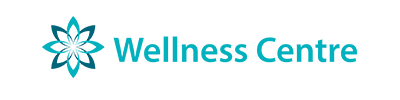Live Streaming on Zoom
Meditation Pilates Yoga Barre Classes
Booking and Login Information
How to join in Live Streaming Classes & Events
1. FIRST, YOU WILL NEED TO BOOK IN FOR YOUR CLASS: Go to the Live Schedule Page on our website to see class times and book from there, or go to the free Wellness Centre Wollongong App. You will need an active Pass to join the class unless it is Free or complementary. Registering at least two hours before the Class starts is highly recommended.
2. Log in to the Wellness Centre Mindbody Account. You will be asked to register securely if you are new to the Wellness Centre. If you have previously attended the Wellness Centre and can’t remember your password or have a new email address, please call the Centre on 0242263777, and we will update your info.
3. Click the SIGN-UP link for the class. You will receive a confirmation email from the Wellness Centre. If you can't find this email, please check your junk and promotion folders
4. Once you have signed up, you will receive an email from the Wellness Centre approximately 1 hour before the start time with the Zoom Login Link. If you don't receive the email, check your promotion or other folders first. If it is still not there, call 02 42263777 immediately.
5. After clicking on the link, you will be taken to the Live Zoom Video website page. It’s easy to use and works on Android, iOS, PC or Mac platforms. You can download the Zoom software in advance to ensure you're ready to join if you are on a mobile phone or tablet/iPad. Ideally, we would like to be able to both see and hear you during the practice so we can interact as if we were all together in person. See using Zoom Instructions HERE
6. Before the start of the class, create a safe studio-like environment for your practice. Have your mat in a spacious area, your props at hand if you have them and some water. For the meditation classes and in a crowded house, you can sit in your car and experience the class via your mobile phone or tablet :)
7. Please join the class at least 10 minutes before the scheduled time, especially if it is your first time.
8. When you join a live-stream class (via Zoom meeting) make sure to click "connect to audio via internet"
9. Once you join the class, please check that the sound is on your device to hear the teacher. You will be muted once the class begins so no one can hear what's happening in your room. If you have a question, talk to your instructor before class begins or you can always type in the chat where your message will pop up. It would be great to see you from our end; however, if you prefer to turn your video screen off, you also have that option.
10. Now enjoy your class and reap the benefits for the physical body and mental state while keeping in touch with the wider community.
PRIVATE ONE ON ONE SESSIONS
Contact us for private sessions with any of our teachers, including Yoga, Pilates, Barre, and meditation/yoga nidra.
You can use our Contact Us Page Here or phone 02 42263777 specifying what service you’re interested in, with whom and when.
Stay moving. Stay connected. Stay well.
We look forward to seeing you soon!